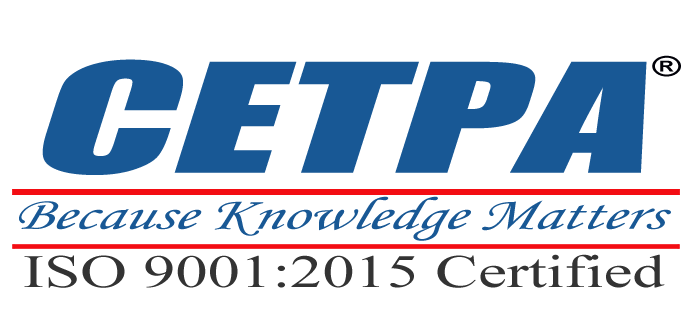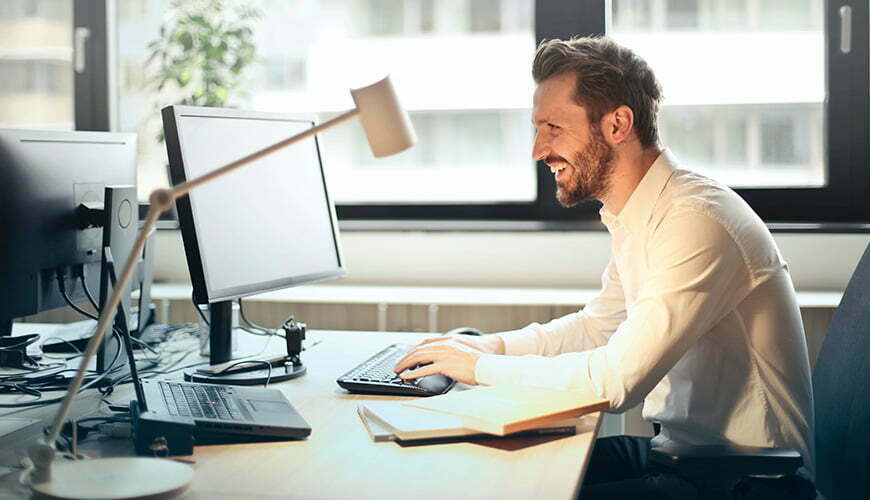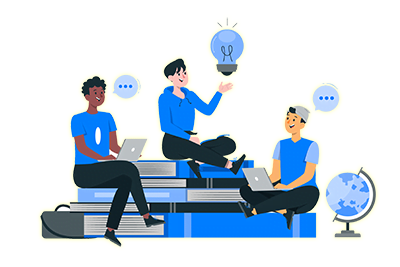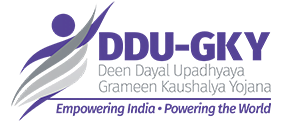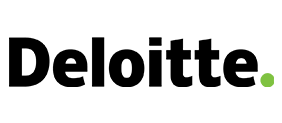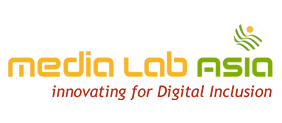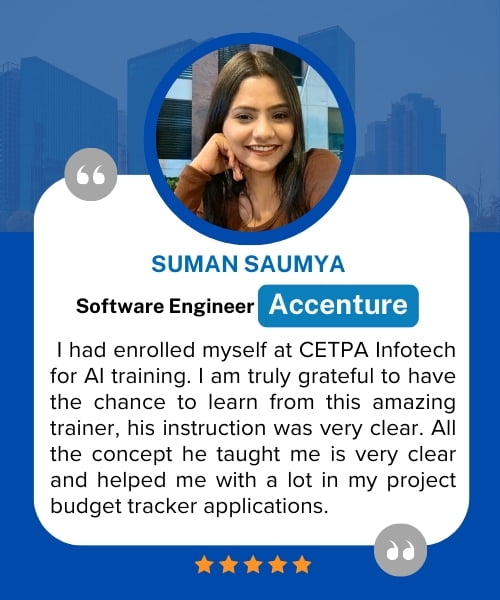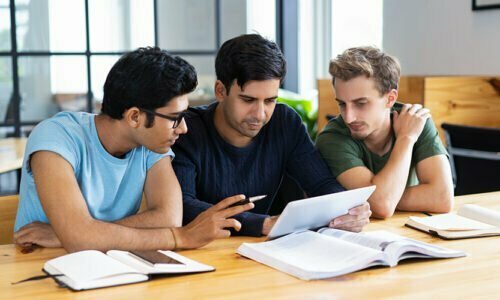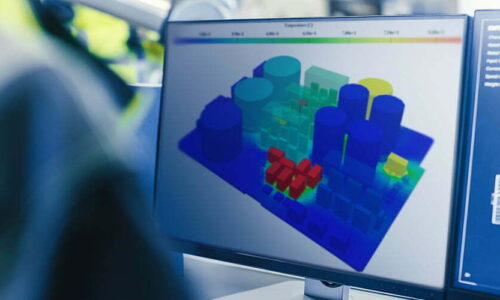Microsoft Dynamics Certification Training
Discover the depths of Microsoft Dynamics Technology. Join us now to gain comprehensive insights into Microsoft Dynamics technology from a seasoned professional.
![]() 5 out of 5 based on 101 user reviews. |
5 out of 5 based on 101 user reviews. |  |
|  |
|  |
| 
Enquire Now
Accreditations & Affiliations
Training Features
Microsoft Dynamics 365 Training in Noida
Microsoft Dynamics refers to a comprehensive set of business applications curated to help organizations streamline their operations, enhance customer satisfaction, and drive growth. It involves a wide variety of software solutions designed for different factors of business, encompassing CRM, ERP, human resources management, and much more. At its base, the primary focus of Microsoft Dynamics is to empower businesses by offering them the necessary tools and insights. These tools and insights are thereby used for making informed choices, optimizing processes, and providing exceptional customer service. So, whether you are a small business or a large corporation, Microsoft Dynamics provides you with scalable solutions that can be curated as per your specific requirements.
In recent times, the pursuit of Microsoft Dynamics Training in Noida or elsewhere has emerged to be vital for individuals and organizations alike. This is because both professionals and organizations look forward to harnessing the full potential of powerful business applications. Keeping this in mind, the training programs incorporate a range of topics, including system implementation, customization, data analysis, and user adoption. Therefore, all participants of the training program get the opportunity to acquire an in-depth knowledge of using Microsoft Dynamics for improving operational efficiency, boosting productivity, and driving business growth.
Further, as organizations continue to rely on technology to stay competitive, Microsoft Dynamics 365 Certification Training has grown to prominence. It is increasingly regarded as a worthwhile investment for both professionals trying to develop their careers and organizations seeking to keep ahead of the curve in an ever-changing business climate.
Microsoft Dynamics is a much-appreciated domain by both individuals and organizations that aim to excel in modern business operations. Some of the compelling reasons that demonstrate the vitality of pursuing a Microsoft Dynamic 365 Certification Course are as follows:
- High Demand for Dynamics Professionals: Several organizations, especially in the enterprise and mid-market segments, depend on MS Dynamics as their primary ERP and CRM solution. This strong demand for experienced Dynamics professionals highlights the numerous job options open to people who specialize in this field.
- Career Advancement: Acquiring Microsoft Dynamics skills and expertise brings up a world of opportunity, resulting in career gains. As one becomes proficient in using the software and is well-versed with its applications, they may qualify for higher-paying positions, leadership roles, or specialties roles within their respective organizations.
- Versatility: Microsoft Dynamics provides a suite of business applications. These applications cater to different aspects of an organization, involving finance, sales, marketing, and customer service. Therefore, by pursuing a Microsoft Dynamics Training in Delhi, Noida, or any other place, one can gain expertise in one or more of these domains, emerging as a versatile asset to potential employers.
- Combination with Other Microsoft Products: Microsoft Dynamics combines seamlessly with other Microsoft products and services, like Office 365 and Power Platform. This integration permits businesses to simplify their operations and data management. Thus, learning Dynamics with the popular Microsoft Dynamics Training in Noida or elsewhere improves your knowledge and proficiency in using these interconnected tools efficiently.
The various requirements that individuals must encompass in order to acquire an MS Dynamics Certification after completing Microsoft Dynamics Training in Delhi or elsewhere are:
- Basic Computer Knowledge: One must hold a solid knowledge of computer basics, including the usage of Windows operating systems, working with files and folders, and using basic software applications.
- Educational Background: While not always necessary, holding a bachelor’s degree in a relevant field like business, information technology, or finance could be beneficial, specifically for more advanced certifications.
- Experience: Most Microsoft Dynamics certifications demand professionals to have some level of experience with the Dynamics product that they wish to seek certification in. This experience may vary from a few months to several years, depending on the certification level and type of product.
- Hands-On Experience: Practical, hands-on experience with the specific Microsoft Dynamics product is significant. This experience may be derived from working on real-world projects or through lab exercises incorporated in Microsoft Dynamics Training Courses.
- Access to the Software: It is beneficial to have access to Microsoft Dynamics software for practicing and experimenting. Several organizations offer trial versions and many training courses offer individuals access to the same as part of the program.
The widely renowned Microsoft Dynamics Training in Noida or elsewhere primarily aims to assist individuals in learning all advanced and basic concepts. Learners are privileged to acquire a strong knowledge of customizing and building reports, templates, and dashboards. Further, the real-world project training equips the participants of the course with learning and executing their skills at the workplace. The major objective of a Microsoft Dynamics Certification Course is as follows:
- Impart knowledge of configuration, customization, and deployment of MS Dynamics software for customer engagement;
- Impart knowledge regarding the usage of different characteristics of MS Dynamics software suit;
- Develop knowledge of MS Dynamics automation, customization, and engagement features.
- Thus, after evaluating these objectives, it can be stated that Microsoft Dynamics 365 Certification Training prepares individuals for MS Dynamics certification examinations, assisting them in passing the exam on their first attempt.
CETPA, an ISO 9001:2015 certified organization, is a reputed training institution that offers Microsoft Dynamics Training in Noida along with various other technical and non-technical courses. Aspiring individuals must pursue the MS Dynamics Certification Training at CETPA for the following reasons:
- Professional Trainers: CETPA, a renowned MS Dynamics Training Institute in Noida boasts experienced and certified trainers who have extensive expertise in the field. These trainers offer comprehensive and detailed knowledge of MS Dynamics, thus guiding the students through the different characteristics and functions of the same.
- Hands-On Learning: Our MS Dynamics course in Noida focuses on providing practical hands-on learning experiences. Participants of the course get a practical knowledge of the MS Dynamics software which allows them to apply their theoretical knowledge to real-world situations.
- Curriculum and Course Content: The institute aims to design its MS Dynamics training programs in such a way that it covers the important concepts and skills necessary for gaining proficiency in the field. Further, the curriculum of the MS Dynamics Training Certification Course is updated regularly to maintain an alignment with industry trends and practices.
- Certification Preparation: The MS Dynamics Course in Noida provided by CETPA prepares individuals well for Microsoft Dynamics certification examinations. Moreover, MS Dynamics certification training aims to boost your reputation and demonstrate your knowledge of the software.
Microsoft Dynamics 365 Certification Course is well-suited for the following individuals:
- Business professionals who seek to acquire expertise in Microsoft Dynamics CRM
- IT professionals who wish to specialize in Microsoft Dynamics CRM;
- Sales and marketing professionals who look forward to learning about the methods of using Microsoft Dynamics CRM;
- Project managers who wish to gain knowledge regarding the ways of handling projects using Microsoft Dynamics CRM;
- Consultants who seek to gain an understanding of how to implement Microsoft Dynamics CRM solutions.
The pursuit of Microsoft Dynamics Certification Training introduces individuals to a world of opportunities that comprise substantial career prospects. As more organizations around the world use Microsoft Dynamics for their ERP and CRM needs, the demand for certified personnel grows. These certifications validate the expertise of professionals in areas such as Finance and Operations, Sales, Customer Service, or Business Central, thus making them a valuable asset. Additionally, after successfully completing MS Dynamics training at this renowned MS Dynamics Training Institute in Noida, individuals have access to in-demand job roles. These roles include Dynamics Consultant, Business Analyst, Administrator, or Developer. These certified professionals may work across different industries, ranging from healthcare to manufacturing, guaranteeing versatility and job security. In addition to this, Microsoft’s regular updates to Dynamics guarantee that certified professionals stay updated with the evolving technology.
Therefore, the potential for career advancement, competitive salaries, and the ability to work with a global audience make the Microsoft Dynamics 365 Certification Course an excellent choice for all individuals who seek a rewarding career in the thriving tech industry.
The Microsoft Dynamics Certification Training modules offered by CETPA are as follows:

MS Dynamics Navision Functional Training: This specific module primarily focuses on imparting knowledge regarding the usage of Navision’s ERP system efficiently for business operations and management.

MS Dynamics Navision Technical Training: The MS Dynamics Navision Technical Training is curated to expand skills and knowledge to candidates in the technical domains of customizing and developing solutions within the NAV ERP system.

MS Dynamics Navision Techno Functional Training: This particular MS Dynamics Certification Training module integrates technical and functional factors, equipping individuals to customize, develop, and effectively leverage the NAV ERP system for business operations.

MS Dynamics 365 BC Functional Training: Microsoft Dynamics 365 Business Central Functional Training offers individuals the necessary to efficiently use and handle the BC ERP system for business processes and operations.

MS Dynamics 365 BC Technical Training: The training in this module equips individuals with the required skills and knowledge for customizing and developing technical solutions within the BC ERP system.

MS Dynamics 365 BC Techno Functional Training: This specific module of Microsoft Dynamics 365 Certification Training integrates technical and functional expertise for customizing, developing, and optimizing the BC ERP system for seamless conduction of business operations.

MS Dynamics 365 CRM Functional Training: The Microsoft Dynamics 365 CRM Functional Training offers individuals various skills for proficiently using and managing the CRM system for customer-specific business processes and operations.

MS Dynamics 365 CRM Technical Training: This training imparts knowledge and expertise for customizing, developing, and implementing technical solutions within the CRM system for better customer relationship management.

MS Dynamics 365 F&O (Functional-FI Module) Training: It focuses on providing individuals with knowledge of the financial aspects of F&O in order for them to manage their finances effectively within the ERP system.

MS Dynamics 365 F&O (Functional-SCM Module) Training: The Microsoft Dynamics 365 F&O Functional-SCM module offers participants of the course the knowledge of supply chain management aspects involved in F&O, encouraging effective inventory and operations management within the ERP system.

MS Dynamics 365 F&O Technical Training: Finally, this specific training module aims to offer individuals the necessary skills for customizing, developing, and implementing technical solutions within the F&O ERP system.
Talk To Advisor
MODE/SCHEDULE OF TRAINING:
| Delivery Mode | Location | Course Duration | Schedule (New Batch Starting) |
|---|---|---|---|
| Classroom Training (Regular/ Weekend Batch) | *Noida/ *Roorkee/ *Dehradun | 4/6/12/24 Weeks | New Batch Wednesday/ Saturday |
| *Instructor-Led Online Training | Online | 40/60 Hours | Every Saturday or as per the need |
| *Virtual Online Training | Online | 40/60 Hours | 24x7 Anytime |
| College Campus Training | India or Abroad | 40/60 Hours | As per Client’s need |
| Corporate Training (Fly-a-Trainer) | Training in India or Abroad | As per need | Customized Course Schedule |
Course Content
Module 1:
Enterprise Portal in Microsoft Dynamics AX 2012. This module explains what Enterprise Portal is, its components, its architecture and its search components.
Lessons
- What is Enterprise Portal
- Enterprise Portal Architecture
- Review the concepts and uses of the Enterprise Portal.
- Explain the major components of the Enterprise Portal.
- Explain the architecture of the Enterprise Portal.
Module 2
- Installing the Enterprise Portal. This module explains how to install Enterprise Portal.
Lessons
- Enterprise Portal Requirements
- Installing the Enterprise Portal
- Configuring Enterprise Search
- Installing the Visual Studio Tools
- After completing this module, students will be able to:
- Explain the Enterprise Portal prerequisites
- Install the Enterprise Portal.
- Configure Microsoft Dynamics AX data and metadata to be searchable through Enterprise Search
- Install the development tools for the Enterprise Portal.
Module 3
Enterprise Portal Structure and Permissions. This module explains the students the terms of the navigation elements of the Enterprise Portal page and how these elements interact. In addition, it explains the security and permissions features.
Lessons
- Structure of the Enterprise Portal
- Security and Permissions
- Review navigation elements in the Enterprise Portal.
- Explain the different types of pages and their composition.
- Explain security and permissions for the Enterprise Portal.
Module 4
Customizing Enterprise Portal Pages. This module explains how to customize and personalize Enterprise Portal Web Part Pages.
Lessons
- Customizing Enterprise Portal Appearance
- Customizing Pages
- Web Parts
Lab
Edit a PageLab : Create a New Role Center Page- After completing this module, students will be able to: Create and apply new SharePoint themes.
- Edit and create SharePoint pages.
- Explain the different Enterprise Portal web parts.
Module 5
- Modeling Enterprise Portal Pages. This module explains to students how modeling pages allows them to create pages quickly and easily by using drag-and-drop and setting properties, without writing code.
Lessons
- List Pages
- Modeling List Pages
- Detail Pages
- Creating a Detail Page
- Linking the Detail Page and the List Page
Lab
- Creating a List PageLab
- Create a Preview PaneLab
- Create a Cue Group FactBoxLab
- Create a Data SetLab
- Create a User ControlLab
- Create a Detail PageLab
- Link the Detail Page and the List Page
- After completing this module, students will be able to:
- Describe the composition of a List Page.
- Create a List Page with a Preview Pane and a FactBox, and publish it to the Enterprise Portal.
- Describe the composition of a Detail Page.
- Model a Data Set, create a User Control and add a Detail Page to the Enterprise Portal in SharePoint.
- Link a Detail Page to the Action Pane and list links on a List Page.
Lab
Edit a PageLab : Create a New Role Center Page After completing this module, students will be able to:
- Create and apply new SharePoint themes.
- Edit and create SharePoint pages.
- Explain the different Enterprise Portal web parts.
Module 5
Modeling Enterprise Portal Pages. This module explains to students how modeling pages allows them to create pages quickly and easily by using drag-and-drop and setting properties, without writing code.
Lessons
- List Pages
- Modeling List Pages
- Detail Pages
- Creating a Detail Page
- Linking the Detail Page and the List Page
Lab
- Creating a List PageLab
- Create a Preview PaneLab
- Create a Cue Group FactBoxLab
- Create a Data SetLab
- Create a User ControlLab
- Create a Detail PageLab
- Link the Detail Page and the List Page
- Describe the composition of a List Page.
- Create a List Page with a Preview Pane and a FactBox, and publish it to the Enterprise Portal.
- Describe the composition of a Detail Page.
- Model a Data Set, create a User Control and add a Detail Page to the Enterprise Portal in SharePoint.
- Link a Detail Page to the Action Pane and list links on a List Page.
Module 6
Debugging in the Enteprise Portal. This module focuses on the different debugging methods that can be used in Enterprise Portal development.
Lessons
- Overview of Debugging in Enterprise Portal Development
- Debugging X++ in the Enterprise Portal
- Debugging User Controls in Visual Studio
- Debugging User Controls on Enterprise Portal Pages
- Explain the different debugging techniques that are used with the Enterprise Portal.
- Configure Internet Information Services (IIS) and the Microsoft Dynamics AX Business Connector for debugging X++ in the Enterprise Portal.
- Explain how to debug X++ code running in the Enterprise Portal.
- Explain how to debug User Controls running in the ASP.NET Development Server Environment in Visual Studio 2010.
- Configure the Enterprise Portal to allow debugging.
- Explain how to debug User Controls running in the Enterprise Portal.
Module 7
Common X++ and C# Development for Enterprise Portal. This module introduces the students to the most common Microsoft Dynamics AX User Control elements available in Visual Studio.
Lessons
- Data Set Methods
- Data Set Parameters
- Common User Control Elements
Lab
User Control with Grid After completing this module, students will be able to:
- Describe common Data Set methods and their uses.
- Describe the Args class and how it can be used to pass parameters to a Data Set
- Describe the different Microsoft Dynamics AX ASP.NET controls available to a User Control.
Module 8
Additional X++ and C# Development for Enterprise Portal. This module introduces the students to the some additional Microsoft Dynamics AX User Control elements available in Visual Studio.
Lessons
- Additional User Control Elements
- Record Context
- Eventing
- Labels
- Metadata
- Page Redirection
- Proxies
Lab
Connecting Web PartsLab : Setting the Detail Page Edit ModeLab : Managed Metadata After completing this module, students will be able to:
- Describe additional less commonly used controls that can be added to a User Control.
- Explain record context in the Enterprise Portal.
- Explain eventing and describe common events used by developers in the Enterprise Portal.
- Explain how to use labels on the Enterprise Portal.
- Explain what metadata is and how to retrieve it from the Enterprise Portal.
- Explain page redirection from code and modal dialog behavior.
- Explain proxies for Microsoft Dynamics AX objects and how to create them.
Module 9
Deploying the Enterprise Portal. This module explains the AOT elements involved in the customizations, and how these elements can be deployed across environments
Lessons
- Elements in the AOT
- Model Store
- Deployment
- Describe the Enterprise Portal elements in the Application Object Tree (AOT) and their relationship to the Enterprise Portal website.
- Explain the Model Store and deployment of customizations across environments.
- Describe how to deploy the Enterprise Portal.
Our Process
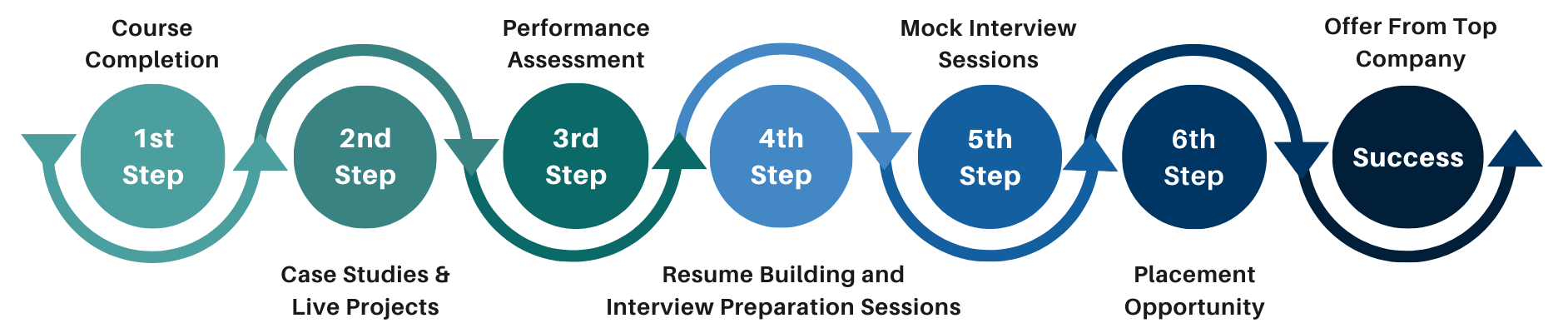
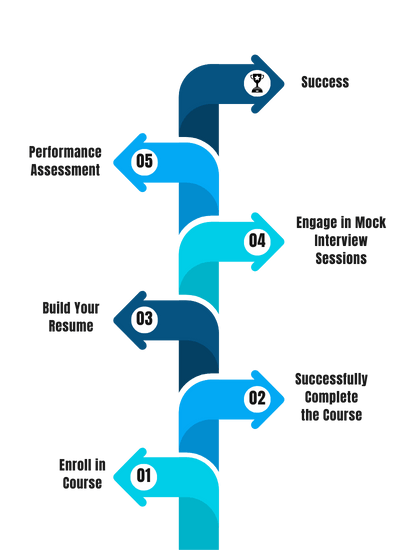
FAQ'S
Career Assistance
- Build an Impressive Resume
- Attend Mock-Up Interviews with Experts
- Get Interviews & Get Hired
Training Certification
Earn your certificate
Your certificate and skills are vital to the extent of jump-starting your career and giving you a chance to compete in a global space.
Share your achievement
Talk about it on Linkedin, Twitter, Facebook, boost your resume or frame it- tell your friend and colleagues about it.
Upcoming Batches
What People Say
Our Partners
Need Customized Curriculum? Request Now
Structure your learning and get a certificate to prove it.
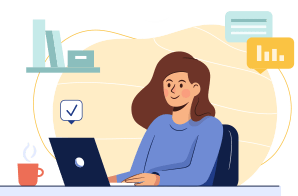
Our Clients

Our Placed Students
Related Courses
Review Us
Radhika
![]() Thursday, 05 October 2023
Thursday, 05 October 2023
Microsoft Dynamics Training In Noida
Dynamics CRM becomes more stronger and have easier connection Microsoft Dynamics applications such as Dynamics AX, NAV. Now from the same suite, you can access CRM as well as ERP features such as project management, financing, operation management etc. Now in am working in MNC'S Thanks to my Trainer who guides me to complete works in Time.
Course Features
- Lectures 0
- Quizzes 0
- Duration 10 weeks
- Skill level All levels
- Language English
- Students 0
- Assessments Yes