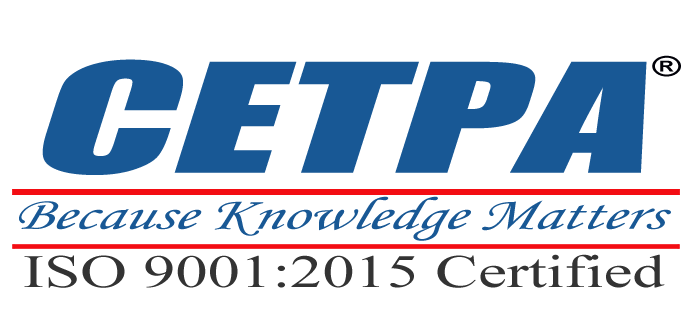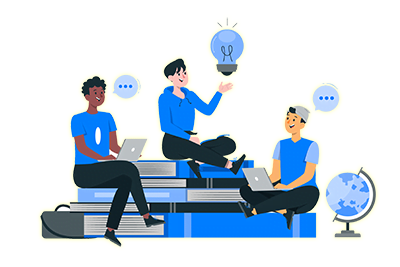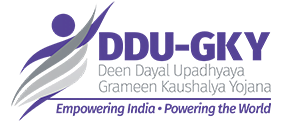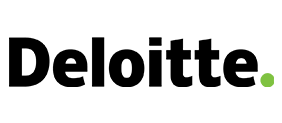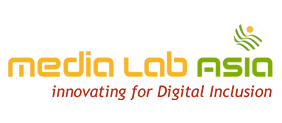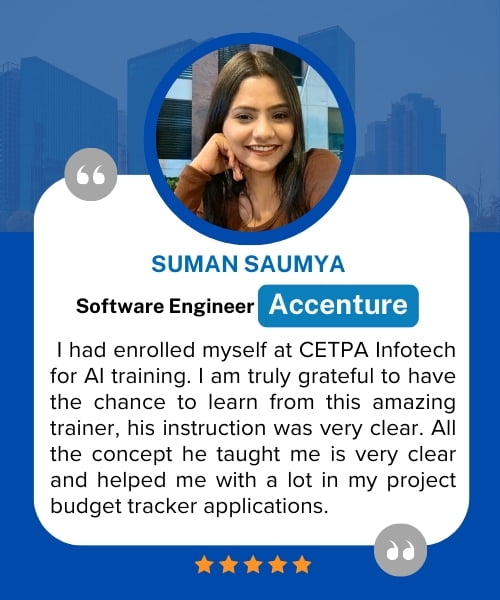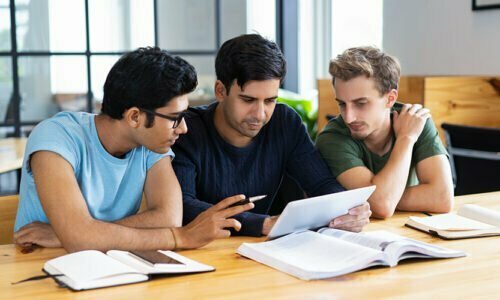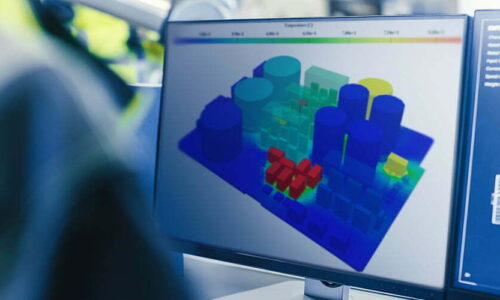Catia Certification Training
Discover the depths of Catia Technology. Join us now to gain comprehensive insights into Catia technology from a seasoned professional.
![]() 5.0 out of 5 based on 106 user reviews. |
5.0 out of 5 based on 106 user reviews. |  |
|  |
|  |
| 
Enquire Now
Accreditations & Affiliations
Training Features
Best Catia Training Institute in Delhi NCR
Join Best Catia Online Training in Delhi, Catia Online Training Course in Delhi, Catia Online Training Institute in Noida
Cetpa infotech is the best CATIA training institute in Delhi NCR. CATIA stands for Computer Aided three dimensional Interactive Application. It is a multi- platform CAD/CAM software suite written in C++ programming language.To learn the best CATIA training in Delhi NCR. It is widely used CAD/CAM software and is considered as the most powerful and effective knowledge based software.
- It was created and developed by Dassault Systems (France), but IBM had the responsibility for its technical marketing.
- The applications of CATIA is wide ranging from industries like Aerospace, Automotive, Architecture to Consumer goods, Ship building, Electronics, Medical and Manufacturing.
- Since CATIA is PLM (Product Lifecycle Management) software containing all the tools like:
- CATIA is used by NASA to design various space equipment.
- Through the systems engineering approach, CATIA can provide solutions to complex models and innovative product
It was the innovative mind and years of hard work by Francis Bernard that led to the birth of CATIA. CATIA gained the quantum leap in sales when IBM became its distributor. The Brief time-line of CATIA Development is as follows:
- 1984 : Boeing becomes the largest customer of CATIA as it chose CATIA as its main 3D tool.
- 1990 : In order to design the US navy’s Virginia class submarine, General Dynamics Electric Boat corp. chose CATIS as one of its main tool.
- 1998 : Newer version of V5 was released which supported UNIX, Windows NT and Windows XP.
- 2008 : CATIA V6 was launched by Dassault, client support was dropped.
- 2011 : Newer version V6 R2012 was released by Dassault.
The statistics of the industry clearly reflects the job opportunities and the industry demands. It has been observed that:
- CATIA is used as the Global standard for the aircraft design as almost 80% of the aircraft companies use CATIA in designing the aircraft.
- 60% of the automotive companies implement the use of CATIA in designing the innovative components of the car.
- Around 60-70% of the helicopter/civilian/commercial plane companies use CATIA.
- It is used by designers, architects, manufacturing entities and industrial engineers, so the job opportunities are immense.
All these facts show that students who will join online CATIA Training will have more stable and rewarding career. CATIA being the standard software for designing finds applications in all the industries. Therefore there are abundant job opportunities for students who opt for CATIA Training to prove their credibility in the industry.
These are some proven strategies which can help students in successful completion of CATIA training. Some of the steps are mentioned below:
- Basic knowledge of computers is required.
- Good Knowledge base in Design and Modelling.
- Concepts related to aerodynamics should be clear and concise.
- For thermal analysis, the concepts of Thermodynamics and fluid mechanics should be clear.
- Good analytical skills in implementing the concepts practically can turn a beginner into a true expert professional.
CETPA the innovative “high end technology” training provider has the experience of training students with expertise knowledge in designing the product. CETPA is a training school having experience of over 12 years in providing training and excellent placement assistance to engineering students with multiple option of training facility across India like: Roorkee, Noida (NCR in Delhi area), Lucknow and Dehradun. The comprehensive coverage of the topics is the reason behind its success. Important domains covered in CATIA training by the CETPA are:
- Aerodynamics
- Emphasis on automotive and aircraft design technology.
- 3D modelling.
Each of the above domains is covered with extensive focus on practical skills along with good attention from the expert trainers at each level of development. It is ensured that the students gain good knowledge in the application of the skills learned in designing. “Aerodynamics” is the important theme covered under CATIA training and students are given rigorous training to increase their skills and they are given in depth knowledge of the subject, and then student steps into 3D modelling to finally become a true professional. CETPA provides 4/6 Weeks or months CATIA training that moulds the student optimally. Some features of CETPA which sets it apart are:
- Highly supportive trainers who are experts in the field.
- Labs are well equipped with Technological tools.
- Online classes to facilitate NRI and concerned students with virtual learning.
- Excellent interactions among the students regarding the subject.
- Hands-on learning is given more emphasis instead of theoretical learning.
- Highly structured course contents.
CETPA believes in quality training and thus provides friendly environment. Hence, CETPA is the best option for students to join CATIA training.
The links given below will help students to get good perspective on the subject. The LINKS WITH REGARD TO CATIA training are as follows:
COMPANIES USING CATIA
The top automotive or aircraft companies using CATIA are:
- Lock Heed Martin,
- Ferrari,
- Boeing,
- Lear Jet,
- Hyundai,
Some of the other companies like Ford, Toyota, Maruti, Allied signal, Porsche extensively use the applications of CATIA. There are 20000+ companies globally which implements the concepts of CATIA. When it comes to automotive manufacturing companies, 22 companies out of 30 companies use this software. It is considered as the Global Standard in automotive manufacturing and aircraft manufacturing.
CETPA has a dedicated placement team to help students get job placements in various IT job roles with major companies. After the training is over, we assist all its trainees to get jobs in various MNCs and industry leaders. In most cases, we absorb the trainees within CETPA, which therefore means that everyone is placed with a job as soon as the training period is over. We provide internship program to equip the trainee with industry scenario and environment exposure. The students of CETPA get good opportunities to prove themselves in the placements. Some of the reflections of the placement can be observed in the table mentioned below:
CETPA trains student to be Industry ready in their industrial training course and this is reflected in our placements. Students willing to bag a good and exciting career can join CETPA for an exciting experience. For a countless number of placements from CETPA please Click Here.
- You will get better knowledge of programming and how to implement it for actual development requirements in the industrial projects and applications.
- Enhanced knowledge on the web development framework. Using this framework, you can develop dynamic websites swiftly.
- You will learn how to design, develop, test, support and deploy desktop, custom web, and mobile applications.
- Design and improve testing and maintenance activities and procedures.
- Design, implement and develop important applications in a Catia environment.
- Increased chances of working in leading software companies like Infosys, Wipro, Amazon, TCS, IBM and many more.
Professional growth, increased compensation and validation of the skill are the most popular reasons why individuals and professionals seek IT certifications. Keeping this in mind, we at CETPA provide you with certification in latest and innovative technologies to help you to reach your certification goals.
CETPA is the official Training partner of Catia, Microsoft, Autodesk, Panasonic and Nuvoton and thus provides Training as per international standards and curriculum. CETPA proudly provides you certification in association with our training partners so that you can validate your domain specific technical skills. Certification from these big brands will help you in grabbing your dream job.
- Gives you an advantage while searching for a job and provide a competitive advantage over your competitors.
- Ensure knowledge and skill are up to date and can be applied to the job
- Provide credibility to those looking for a career in an IT domain.
- Offer fast track to career advancement
- Demonstrate level of competency
- Professional Credibility as well as it demonstrates your dedication and motivation to professional development.
- You are likely to stand out from the crowd and be considered to be successful in your positions.
- Represent a well-recognized and valued IT credential that increases marketability and competitive edge.
- Provide peace of mind with the confidence that certified employees have truly learned the skills necessary to do their jobs.
- Express valuable credentials to search for in prospective employees, and can help retain top performers when offered as an incentive.
- Offer a competitive advantage when the team is trained and certified regularly.
Talk To Advisor
MODE/SCHEDULE OF TRAINING:
| Delivery Mode | Location | Course Duration | Schedule (New Batch Starting) |
|---|---|---|---|
| Classroom Training (Regular/ Weekend Batch) | *Noida/ *Roorkee/ *Dehradun | 4/6/12/24 Weeks | New Batch Wednesday/ Saturday |
| *Instructor-Led Online Training | Online | 40/60 Hours | Every Saturday or as per the need |
| *Virtual Online Training | Online | 40/60 Hours | 24x7 Anytime |
| College Campus Training | India or Abroad | 40/60 Hours | As per Client’s need |
| Corporate Training (Fly-a-Trainer) | Training in India or Abroad | As per need | Customized Course Schedule |
Course Content
MODULE-1 INTRODUCTION OF DESIGN CONCEPT AND PROCEDURE
- Detailed Concept Of CAD
- Need & Importance Of CAD
- Overview About Actual Designing In Industries, Fundamentals Of Design And Its Implementation Methods
- All Characteristics Of Catia To User Friendly Atmosphere
- Superiority Of Catia With Its Use And Demand In Industries
MODULE-2 TAKING THE CATIA V5 TOUR
- Introduction To Catia V5 Version.
- System Requirements
- Starting Catia Version V5
- The Workbench Concept
- Workbenches
- Adjusting The Catia Interface
- Creating And Managing Workspace
- Menu And Toolbars
- Starting New Drawing
- Finding Tools
- Selecting/Moving Objects With Mouse
- The Object/Action And Action/Object Approaches
- Working With Planes
- Graphic Properties Toolbar
- Changing The Graphic Properties
- Changing The Interface From 3d Modelling To 2d Sketching And Vice-Versa
- Uses & Description About Specification Tree, Navigation Compass
- View Toolbar As A Common Toolbar For All The Interface
- Documentation Management
MODULE-3 SKETCHER
- Introduction Of Drafting And Its Concept
- Entering/Exiting The Sketcher Workbench
- Coordinate Systems
- Profile Creation Tools For Creating 2D Sketch
- Modifying The Sketch Created (If Error Is There)
- Open Profiles And Its Limitations
- Tools For Changing Visualization And Orientation Of Sketch
- Uses Of Constrains Tools For Making Fully Constrained Sketch
- Operation Tools For Reducing Work And Easy Drawings.
- Creating Basic Sketch
- Positioned Sketching
- Commands Such As Lines, Circle Etc
- Pre-Defined Profiles
- User-Defined Profiles
- Setting Units
- Construction Geometry
- Constraining The Sketch
- Difference Between Dimensional Constraints And Geometrical Constraints
- Geometry & Constraints Management (Geometric And Dimensional)
- Explanation Of Fully Constrained Sketches
- Sketcher Re-Limitations
- Trim Options
- Quick Trim
- Mirroring An Object
- Placing/Making An Object In A Symmetrical Position
- Translation, Rotation And Scaling An Object
- Offset And Offset Propagation Modes
- Projecting A 3D Element
- Isolating Projecting Elements
- Sketch Analysis Window And Sketch Analysis
- Quick Geometry Diagnosis
MODULE-4 BASIC FEATURES OF PART DESIGNING
- Concept Of 3D And Part Design Terminology
- Selecting Sketch To Convert It Into Volumetric Design
- Concept Of Volumetric Designing With Respect To Industries
- Creating Base Features
- Selecting A Base Feature And Modifying Them
- Creating Volume In Linear Direction (Pad)
- Creating A Cavity In Volume In Linear Direction (Pocket)
- Limitations Of Pad And Pocket Command
- Restrictions For Pad/Pocket Profile Sketches
- Restrictions For Pad/Pocket Profile Sketches
- Creating Multi-Pads/Pockets
- Creation Of Axis At Required Place
- Dimensioning An Axis For Appropriate Work
- Creation Of Volume In Circular Shape (Shaft)
- Removal Of Volume In Circular Shape (Groove)
- Restrictions Of Revolved Features
- Creation/Removal Of Volume On Pre-Defined Path (Rib/Slot)
- Creation Of Hole Using Positioning Sketch
- Hole Creation Using Pre-Defined References
- Introduction To Stiffeners
- Creating A New Volume Using Two Different Sketches (Solid Combine)
- Volume Creation Using Multiple Sketches With Multiple Options
- Creating Cavity Using Multiple Sketches
MODULE-5 DRESS-UP FEATURES OF PART DESIGNING
- Creating Curves Edges Using The Multiple References & Limitations(Fillet)
- Chamfering Body/Edges Using Available References
- Shell Creation In A Body.
- Advance Shell Creation In A Body With Different Dimensions Of Different Sides
- Adding Thickness To An Already Created Side/Volume
- Removal Of Extra Faces In A Body
- Replacing The Face In A Body To Another Body
- Creating Thread And Taps In Cylindrical Body
MODULE-6 DUPLICATING FEATURES OF PART DESIGNING
- Mirroring Single/Multiple Feature With Respect To Plane
- Explode Mirrored Object/Objects For Further Use
- Patterns And Its Importance
- Use Of Standard Pattern Styles (Rectangular Pattern, Circular Pattern)
- Creating A New Pattern On User Defined Instances
- Need Of Exploding The Pattern For Editing And Additional Usage
- Keeping The Specifications To Create A Defined Patterns
- Translating An Object/Body From Its Original Position
- Rotate An Object/Body From Its Position With Respect To Axis
- Placing The Body/Object In A Symmetrical Position With Respect To Plane
- Change The Scale Of The Body By Selecting Different Faces Or With Axis System
- Importance Of Axis To Axis System And Its Use In Geometry
MODULE-7 EDITING FEATURES OF PART DESIGNING
- Investigating The Model
- Concept Of Parent-Child Relationships
- Redefining Parameters Of Previously Created Features
- Changing The Order Of Any Feature In A Specification Tree
- Hiding And Un-Hiding The Sketches/Features/Body
- Deactivating/Activating Of Features As Per Requirements
- Use Of Defining Any Feature In Work Object
- Resolving The Failures Of The Features/Body
MODULE-8 ADDITIONAL FEATURES OF PART DESIGNING
- Importance & Use Of Reference Geometry
- Creating Points In A 3d Space With The Help Of Available References.
- Creating/Introducing Line In 3d Space With References
- Uses Of Line Created In A 3d Space
- Introduction To Concept Of Planes
- Creation Of New Planes In A Geometry
- Options Available For Creating Planes In Free Body
- Multi-Body And Its Uses
- Inserting A New Body In Previously Created Body
- Concept Of Boolean Operations And Use Of Boolean Operation In Body ·
- Boolean Operation: Add
- Boolean Operation: Remove
- Boolean Operation: Intersect
- Measure Tools
- Use Of Graphic Properties Toolbar For Making Visualization Changes
MODULE-9 ASSEMBLY MODELING & PRODUCT MODELING
- What Is An Assembly
- Defining A New Assembly Document
- Assigning Properties To The Product
- Tools Used For Creating Product Structure
- Use Of Compass In Assembly
- Importing Existing Components In A New Assembly
- Snapping Components
- Editing A Previously Created Part/Product In Assembly Features
- Exploding A Constrained Assembly
- Reordering Product Structure
- Reusing A Component (Copy/Paste)
- Components Catalogue
- Degree Of Freedom In The Assembly
- Constraint Creation
- Analysing Created Constraints
- Assembly Features
- Making Pattern Of Any Object
- Using Existing Assemblies To Create A Product Structure
- Use An Object With Respect To Pattern
- Scenes
- Saving An Assembly Document
- Opening/Loading An Assembly
MODULE-10 WIREFRAME & SURFACE DESIGN
- Introduction To Surface Design
- Importance Of Surface
- Process Of Surface Designing
- Entering The Workbench
- Generative Surface Design Process
- Difference Between Open Bodies & Connected Bodies
- 3D Wireframe Geometry
- Points & Its Role
- Creating Multiple Points On A Curve
- Lines In Free Body
- Line & Axis Lines
- Creating Line & Axis Line In Free Space
- Creating Polylines
- Role Of Planes In Space
- Creating New Plane With New References
- Creating A Set Of Planes In An Order
- Creating Free Body Curve
- Connecting Different Curves
- Analysing The Sketches And Repairing/Editing
- Surface Geometry
- Creating Surface Using Multiple Sections
- Creating A Blend Surface
- Creating A Swept Surface
- Manipulating The Swept Surface With Reference Surface Option
- Extracting An Edge From A Surface
- Extracting Face Of Different Surfaces
- Creating A Solid From Surface
- Splitting Object/Body With Surface
- Datum Features
- Thickening A Surface
- Closing A Surface In To Volumetric Body
- Editing Created Elements
- Checking Connections Between Surfaces
- Checking Connections Between Curves
- Updating Object/Part
- Dynamic Sectioning View
- Creating A Swept Surface With Guide Curves
- Swept Surface Including Spine
- Manipulation Of Swept Surface With Position Profile
- Introduction To Spine
- Line Sweep
- Circle Sweep
- Adaptive Swept Surface
- Joining Different Surfaces
- Trimming Created Elements
- Fillets
- Transformation Features In Surface Geometry
- Extrapolating Surface
- Disassembling A Surface
- Healing Of Surface
- Restoring A Surface
MODULE-11 SHEETMETAL DESIGN
- Introduction To Sheetmetal Design
- Generative Sheetmetal Design
- Entering The Sheetmetal Workbench
- Process Of Sheetmetal Designing
- Sheetmetal Parameters & Its Importance
- Sheetmetal Wall
- Types Of Walls
- Profile Based Wall
- Extruded Wall
- Creating A Multi-Connected Profile Walls
- Additional Types Of Walls
- Tangent Walls
- Creation Of Walls On The Edge
- What Is Bend
- Bending A Flat Sheet
- Folding & Unfolding Of The Faces
- Creating Relief On The Corner
- Flange & Its Types
- Features Of Sheetmetal
- Creating Holes In Sheet
- Stamp & Its Role In Industry
- Standard Stamps
- Opening Faces Of Stamp
- Translating Created Sheet With Parameters
- Rotating Sheetmetal Parts
- Pattern And Its Types
- Mirroring The Features
- Unfolded View
MODULE-12 DRAFTING
- Introduction Of Drafting
- Need & Importance Of Drafting
- Starting The Drafting Workbench
- Defining The Sheet & Sizes
- Adjusting Of Drawing Sheet According To Object/Assembly
- Types Of Projection
- Using Predefined Drafting Styles
- Scaling The Drafted View
MODULE-13 GENERATIVE DRAFTING
- Introduction
- Taking Projection Of Front View On Sheet
- Generating Different Views Such As Top View Etc
- Difference Between Primary And Secondary View
- Modifying An Existing View
- Generative Dimensions Balloon Generation For Drafting Of Assembly
MODULE-14 INTERACTIVE DRAFTING
- Introduction
- View Planes
- Creating Multiple Projections Of Different Views
- Creating Views For Folding Lines
- Show/Hide Hidden Lines, Centre Line, Axis Line, Thread Etc
- Modifying An Existing View
- Creating Dimensions
MODULE-15 DATA EXCHANGE
- Converting Files For Transferring
- Converting Into IGES, STEP, PARASOLID Etc.
- Convert Into Jpeg, Mpeg, Tiff, Pdf Files
Our Process
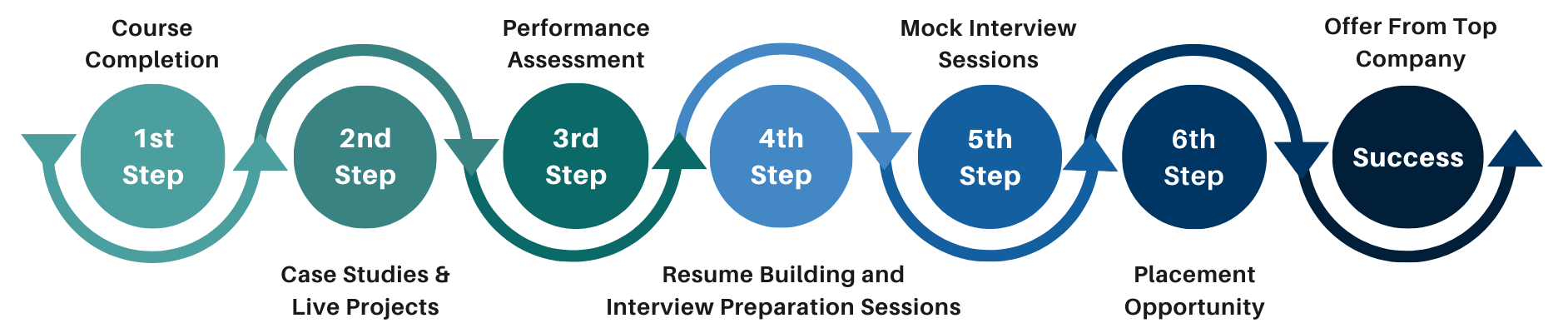
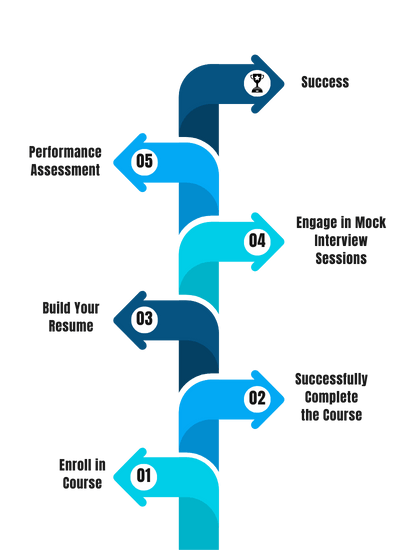
FAQ'S
- Classroom Training
- Online Training
- Corporate Training
- On campus Training
Career Assistance
- Build an Impressive Resume
- Attend Mock-Up Interviews with Experts
- Get Interviews & Get Hired
Training Certification
Earn your certificate
Your certificate and skills are vital to the extent of jump-starting your career and giving you a chance to compete in a global space.
Share your achievement
Talk about it on Linkedin, Twitter, Facebook, boost your resume or frame it- tell your friend and colleagues about it.
Upcoming Batches
What People Say
Our Partners
Need Customized Curriculum? Request Now
Structure your learning and get a certificate to prove it.
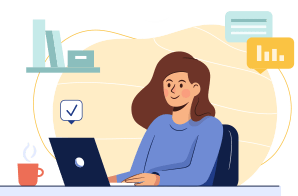
Our Clients

Our Placed Students
Related Courses
Review Us
Anand Kumar Singh
![]() Sunday, 15 April 2018
Sunday, 15 April 2018
No.1 Catia Training In Noida
As we all know design is not just what it looks like , design is who it works catia is a type of software which is capable to complete software ,in cetpa very trand faculty are there which is give us a brife explaination about everything what we asked to them.
Deepka Kumar
![]() Thursday, 12 April 2018
Thursday, 12 April 2018
Best Catia Training Company In Delhi NCR
As we all know design is not just what its looks like and feels like. design is how it works and CATIA is a type of CAD software which is capable of complete product development process. CATIA stands for computer aided three dimensional interactive application. it is developed by dassult systems .CATIA is widely used in the field of aerospace ,automobile, industrial machinery, electronics, shipbuilding and plant designing industries. as As I am mechanical engineering student l learned CATIA from CETPA Noida and I also advised you to join CETPA Noida for your CATIA training .it is one of the finest institute to learn this software . the trainer there are very intelligent and knowledgeable . they provides the fundamental as well as in depth approaches of the software . so in my point of view you should join CETPA for CATIA Training.
Umang Sharma
![]() Friday, 14 April 2017
Friday, 14 April 2017
6 Months Catia Training In Noida
Recently I completed my diploma in mechanical software( Autocad and Catia from Cetpa Infotech Pvt Ltd. It is a best institute to learn and apprehend the knowledge these guys mold the education to make it more substantial and acquit it with the participation, providing knowledge and dealing in various projects. I got knowledge regarding the atmosphere that I am to enter and I have successfully acquired a good job in designing field through the placement cell of Cetpa Infotech Pvt Ltd. I am very much thankful to the NOIDA Best institute to guide and push me in the right direction they were really an aid to me. I would say Cetpa Infotech PVT Ltd is the best institute to learn.
Jaspreet SIngh
![]() Thursday, 06 April 2017
Thursday, 06 April 2017
Catia Training In Delhi
I joined cetpa for autocad and catia in 2016,one of the best institute for designing all over the NCR region. Faculty membres are very experienced, good behaving and supporting. I really enjoyed my coaching days and learned a lot of things from cetpa. One of the important thing is that you get a lot of chances for job interviews after cetpa certification. Guys if you are looking for designing then cetpa is best and even fee structure is too good in comparison to other institutes.
NITISH JADON
![]() Tuesday, 04 April 2017
Tuesday, 04 April 2017
Catia Training Institute In Noida
In my final year i joined the catia 3d course which was very usefull to me in academics projects and for further industry future. The staff teaching is very excellent and methods are practical.
PRATEEK Verma
![]() Review StarTuesday, 04 April 2017
Review StarTuesday, 04 April 2017
Catia Training In Noida
I am so lucky to get the chance to learn here, the faculty members are awesome.
Course Features
- Lectures 0
- Quizzes 0
- Duration 10 weeks
- Skill level All levels
- Language English
- Students 0
- Assessments Yes